Chapter 1 - First beeps
Setting up Sonic Pi from source
To investigate how Sonic Pi works and become familiar with the code we are going to have do a couple of things:
- install Sonic Pi from source so we can tinker with it
- install the SuperCollider GUI so we can build SuperCollider synths to load into Sonic Pi
The Sonic Pi github has a load of READMEs covering installing on different platforms.
There is a problem tho. When we install Sonic Pi we pull down a SuperCollider server to run but we don’t bring the GUI components.
On the Mac OS X - the installed Sonic Pi instance has a pre-built SuperCollider server bundled with it in an executable package. We can just install SuperCollider the app with a GUI alongside it.
With Linux and Raspberry Pi we install the SuperCollider server (but not GUI or CLI) as a dependency alongside our compiled SonicPi.
To muck about with the synths we need to install the other components.
On the Pi we just run:
sudo apt-get -y install supercollider
for other distros you will need to find the appropriate incantation.
We can now start SuperCollider from the command line:
scide